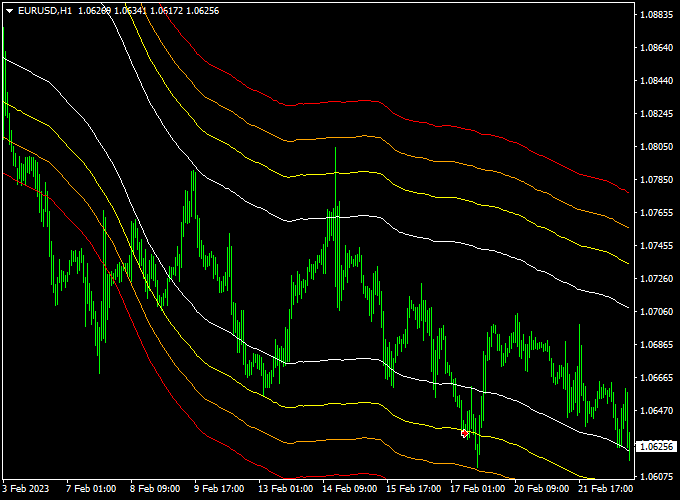Developed by Donald Lambert, the CCI indicator is a popular technical indicator used in all financial markets, including in Forex.
CCI fluctuates between the -100 and +100 extreme values.
It’s recommended to use the CCI in agreement with a trend following trading indicator for better trend trading.
Key Takeaways
- A CCI movement above +100 value would trigger a buy trade.
- A CCI movement below -100 would trigger a sell trade.
- Use together with trend indicators to confirm the buy or sell trade.
Learn below how to open buy and sell trades with the CCI Commodity Channel Index Forex MT4 Indicator.
Free Download
Download the “CCI.ex4” Metatrader 4 indicator
Indicator Example Chart
Here’s an example (EUR/USD H4 chart) of how the indicator should look like when loaded onto the Metatrader 4 chart.
Attach the indicator to any currency pair and time frame of your preference.
Finding Buy and Sell Signals With The CCI Forex Indicator For MT4.
Below is an example of how to buy and sell currency pairs with this Forex indicator:
Buy Trigger: Open a buy trade when the CCI value crosses above +100 from below. The overall trend should be pointing upward, confirm the uptrend with a trend-following indicator.
Set stop loss 3 pips below support, or use your own favorite SL method.
Close the buy trade for a reward/risk ratio of 2.0 or better, or deploy your own favorite take profit method.
Sell Trigger: Open a sell trade when the CCI value crosses below -100 from above. The overall trend should be pointing downward, confirm the downtrend with a trend-following indicator.
Set stop loss 3 pips below short-term resistance, or use your own favorite SL method.
Close the sell trade for a reward/risk ratio of 2.0 or better, or deploy your own favorite take profit method.
Download This Forex Indicator
Download the “CCI.ex4” MT4 indicator
Adjustable Parameters & Settings
CCI period, color, width, style.
Feel free to explore the indicator’s different parameters and settings to create your own personalized indicator setup.
Usage
The indicator can be deployed as a standalone trading system or strategy.
It can also be combined with trend indicators (moving averages, Bollinger Bands,..), technical oscillators (RSI, MACD,..) and price action strategies.
More Info About This Indicator
Tradable Currency pairs: Any
Trading Platform: MT4
Time frames: M1, M5, M15, M30, H1, H4, D1, W1
Indicator Type: momentum
Installation
Copy and paste the indicator in the MT4 indicators data folder.
Then restart the MT4 terminal and attach it to any chart.