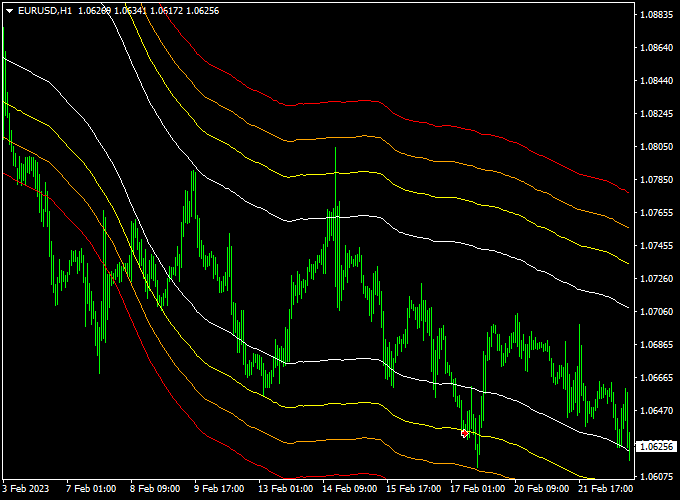The Moving Average Forex Scalper indicator for MT4 is a scalper that works well for capturing quick profits on the M1 and M5 charts.
Buying and selling with this indicator is simple and straightforward.
- The white arrows indicate short-term bullish trends.
- The orange arrows indicate short-term bearish trends.
In order to achieve the best trading results, deploy the indicator during the London and American trading sessions.
Free Download
Download the ma-distance-from-price-indicator.mq4 indicator file (MT4)
Trading Chart
The picture below is an example of how the Moving Average Forex Scalper looks like when applied to the EUR/USD 15-minute trading chart.
How to buy and sell currency pairs with the Moving Average Forex Scalper indicator?
The indicator can be used in multiple ways, please find a classic trading example below:
Buy Signal:
- Open a buy transaction as soon as the first white colored arrow appears on the chart.
- Place your stop loss 5 pips below support.
- Take profit at a fixed pip target level (for example 8 pips on the M1 trading chart) or close the buy trade when the first orange colored arrow gets printed on the chart.
Sell Signal:
- Open a sell transaction as soon as the first orange colored arrow appears on the chart.
- Place your stop loss 5 pips above resistance.
- Take profit at a fixed pip target level (for example 12 pips on the M5 trading chart) or close the sell trade when the first white colored arrow gets printed on the chart.
How to I install and run this Forex indicator on Metatrader 4?
- Download the ma-distance-from-price-indicator.mq4 indicator file here and save it to your computer
- Open the Metatrader 4 trading platform
- From the top menu, click on “File” to open the drop down menu
- Select the “open data folder” and navigate to the “MQL4” folder
- Then navigate to the “Indicators” folder
- Copy the indicator into the “Indicators” folder
- Close the trading platform and restart it
- The indicator will be automatically installed on MT4
- You will find the installed indicator in the Navigator window
- In order to start using it, drag and drop the indicator to the chart