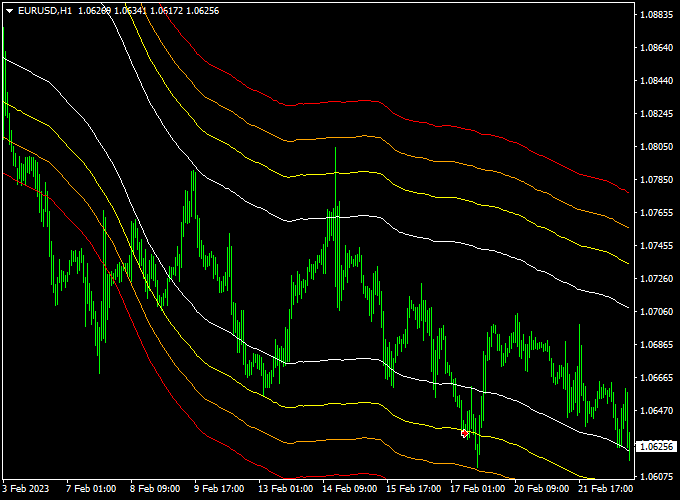The rapid time frame and currency pair changer indicator for Metatrader 4 is an awesome tool to quickly scroll through the various time frames and currency pairs with the help of your keyboard.
1. Scrolling through time frames
Use your keyboard’s right and left arrow to quickly scroll through time frames.
2. Scrolling through currency pairs
Use your keyboard’s arrow up and arrow down to rotate through the various time frames quickly.
3. Editing the inputs
Edit the indicator’s inputs to add more currency pairs and to add/remove time frames.
Download This MT4 Forex Indicator Free
Download the “$Zalbu_TimePair_Change.ex4” Metatrader 4 indicator
Rapid Time Frame And Currency Pair Changer Forex Indicator Chart
Here’s an example of how the indicator should look like when loaded onto the Metatrader 4 chart.
You can apply the indicator to any currency pair and time frame of your preference.
Finding Buy and Sell Triggers With Rapid Time Frame And Currency Pair Changer Technical Analysis Chart Indicator
Naturally, this indicator does not generate any trading signals. Combine with your own Forex trading stratey or system.
Download This Forex Indicator Now
Download the “$Zalbu_TimePair_Change.ex4” MT4 indicator
Adjustable Parameters
Show OSG, select time frames, add/remove pairs, colors, width, style.
Usage
The indicator can’t be used as a stand-alone signals indicator.
Combine with:
- Trading oscillators (MACD, Stochastic, RSI,…)
- Trend indicators (Moving Average, Bollinger Bands, ADMI,…)
- Price action methods and techniques
More Info About This Indicator
Tradable Currency pairs: Any
Trading Platform: MT4
Time frames: M1, M5, M15, M30, H1, H4, D1, W1
Indicator Type: time frame selector
Installation
Copy and paste the indicator in the MT4 indicators data folder.
Then restart the MT4 terminal and attach it to any chart.