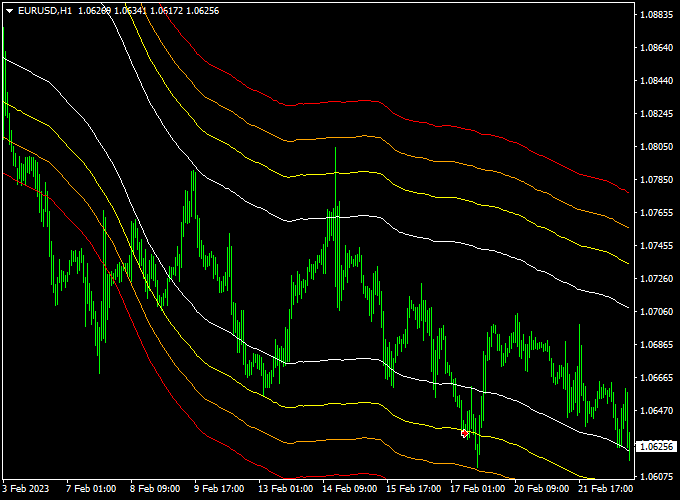The Solid Buy Sell Forex Trend indicator for Metatrader 4 uses a proprietary trading strategy that delivers solid buy/sell signals on the chart.
The indicator gets displayed in the main chart as blue buy and red sell signals and a blue line that can be used for stop loss placement.
For scalping and day trading purposes, the indicator tends to deliver the best results during the London and American trading session.
Free Download
Download the LURCH_SRv5.ex4 indicator file (MT4)
Indicator Chart Example
The picture below shows the Solid Buy Sell Forex Trend indicator attached to the USD/JPY M30 chart.
How to use the Solid Buy Sell Forex Trend indicator?
The indicator can be used in multiple ways, find an example below:
Buy Signal:
- A new buy signal is given when the blue arrow appears on the chart.
- Place your stop loss below the previous swing low.
- Exit the buy trade for a fixed take profit target or wait for an opposite trading signal.
Sell Signal:
- A new sell signal is given when the red arrow appears on the chart.
- Place your stop loss above the previous swing high.
- Exit the sell trade for a fixed take profit target or wait for an opposite trading signal.
How to install the Solid Buy Sell Forex Trend indicator to the Metatrader 4 platform?
- Download the LURCH_SRv5.ex4 indicator file here and save it to your computer
- Open your Metatrader 4 platform
- Click on “File” (top menu) and then select “Open Data Folder” from the drop down menu
- Click on “MQL4” and open the “Indicators” folder
- Paste the indicator file in this folder
- Restart Metatrader 4 and you’re ready to start using the indicator
How to edit the indicator?
- Attach the indicator to any trading chart of your preference
- Right click in the chart and select “Indicators List” from the drop down menu
- Select the indicator from the list and click on “Edit”
- Now you can start editing the indicator (Inputs, Colors and Visualization)
- Final step, click on the “OK” button to save the new configuration